-
- About Us
- Accordion / Toggle
- Air BNB Clone Script
- Alert Box
- Blog Right Sidebar
- Blog Two Sidebar
- Booking Scripts
- Bus Booking Script
- Button
- Cabs Reservation System , Taxi Booking Script , Cab Booking System
- Cart
- Checkout
- CMS Script
- Column
- Contact Us
- Ecommerce Script
- Home 2
- Home 3
- Home 4
- Home Header 2
- Home Header 3
- Hotel Booking Script
- Individual Script
- Just Dial Booking Script
- My Account
- New Home
- Pages
- PHP Matrimonial Script , PHP Matrimony Scripts , Matrimony Script Shaadi Clone
- Privacy Policy
- Ready Made Script
- Real Estate Script
- Sample Page
- Services
- Shop
- Special offers
- Tab
- Terms and Conditions
- Tour Booking Script
- Typo
- WEBSITE SCRIPTS
- Wishlist
Flight Booking Script
$ 2,246.00 $ 1,347.00
Availability: In Stock
FLY HIGH IN YOUR BUSINESS
This document is prepared by DOD IT Solutions, to give you an idea of how our FLIGHT BOOKING CLONE SCRIPT features would be. Every business wish to be one or other way the same and if you want to start a site just as same as Flight Booking Site, then you have reached the right place. Our Flight Booking Clone Script has all the relevant features and benefits that could result in bringing a hike to your business career.
Product Description
UNIQUE FEATURES:
- Friendly Urls and Site
- Easy to Customize
- Fully satisfactory source code
- Downloadable Script
- Fully driven add on templates
Admin Features:
Easy to administrate
Front end & Back end and tours Admin
Easy Admin Management
Real time Tour bookings
Allows in creating Custom Tour package plan
Online order and Creates invoice
Guest Features:
Calendar availability and block a room by date
Unlimited room types and accommodation
Unlimited Tour package plan
Easy availability and bookings view
Minimum and maximum night stay
Cancellation Area
Booking Statistics
General Features:
Advance and Quick Search facilities
Google Maps integrated
Multi Language Source and Access
Multi Links
Web based application and easy to host
Payment gateway:
Encrypting payment (PayPal and Credit card)
Easily connected to payment gateway
Flight Booking – The Main Features
Our modules on airline reservation are created to make air booking easy through your websites as well as the invoice for payment. Here are some of the flight booking features:
- Searching for supports of the airlines in any travel destinations worldwide.
- Wherever, as long as you are connected in the internet, you will be able to have access to the business.
- Having freedom on customizing the routes and price of the fare.
- There will always be a room for several valuable changes that are needed. The route customization and price modification will always be welcomed.
- Allowing airline passengers to find the flights which are available in particular cities.
- The system encourages passengers to have 2 travel city options. The airline flight lists among the schedule of the two cities will be displayed.
- Displaying the result of the Flight Search that is available.
- The passengers will be permitted to click their chosen flight, enabling them to create reservations on it. Clients or customers will not anymore have difficulty in viewing the result of the flight search. The transactions or dealings of your customers in site will be fast and easy.
- Easy access to flight details.
- This includes the Flight Number, Departure City, Flight Fare, Arrival city, Departure Time, arrival time and arrival date. Every beneficial detail will be given to facilitate traveling or vacation among the customers.
- The information also includes the name, city, state, address, contact number and many more before the reservation is made. The said data will be used for in identification and fast access to the passengers’ vital information.
- Permitting infinite calendar based one way reservation or return reservation.
- Passengers will be able to choose exact date that they wish to book. There is always a room or spot for the reservation they desire.
- Accepting online order by payment gateway like PayPal.
- Paying will be easy because as it could be done online. We very much welcome receiving payment through several online gateways similar to the mentioned one.
- Customizing the gateway of payment.
- Would have the chance and privilege to select own portal or medium of payment. You are always free to customize and make own choice regarding payment methods.
- Providing bills among passengers, child, adults and infants.
- Having mighty administration as well as privilege system that is roll based.
USER PANEL
*Login
Users can login either through Gmail or Face book.
* Forgot Password
A password will be sent automatically to email.
* User Profile
User can register and update his/her personal details along with a password.
*Search Option
Basic search by source and destination city, journey date using auto complete
View the available flight details
Enter the passenger details and send email
Ticket details send by SMS
View the flight photos and videos
*Payment Details
Book the ticket using Payment Gateway
Validate the passenger details
Ticket details send by SMS
View the terms and conditions
Print the ticket and send email
Ticket details send by Email/SMS
Cancel ticket and send email
ADMIN PANEL
*Login
Login by admin username and password
JavaScript validation for username and password fields
* General settings
Viewing and editing site settings such as site name, site URL, logo etc
JavaScript validation for all the required fields
*City Management
List all the cities
Add the city
Manage the city details (edit, status, delete, pagination)
Filtered the city using city name
* Route Management
Select the source city
Add the destination city
*User Management
List of all the registered users
Manage the users details(edit,delete,status)
View the particular user details
*Passenger Management
List the booked passenger details
View the particular ticket details
View the booker details
View the particular flight seat count and view the seat details
Searched by passenger details using ticket no , tickets booked date, user type, from city , to city
*Flight Type Management
List of all the flight types
Add the new flight type
Edit, delete, activate and deactivate flight type
*Ticket Booking
Searched by flight details using from city, to city and date
List the flight details
Select the desired seat and then book the ticket
*Ticket Management
List the all tickets
View the particular ticket details
Cancel the ticket
Filtered by ticket details using ticket no, date, from to city
*Seat Management
Search and then list the seat details
Searched by seat details using the date
*Cancel Ticket
List all cancels tickets
View the particular ticket details
Filtered by tickets using ticket no, cancel date, travel date
*Payment Management
List the flight details
View the particular flight transaction details
Filtered by flight details using flight type, from the city, to city , date
*Cancellation Policy
Add the refund status
Manage the details(edit, status,delete)




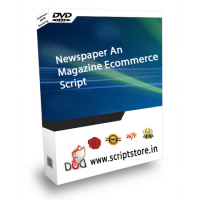

Reviews
There are no reviews yet.